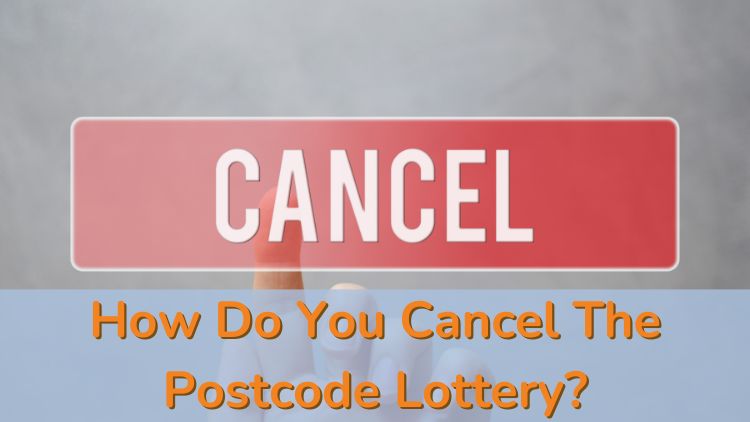
The Postcode Lottery is a popular game of chance where players enter using their postcode as a ticket. They pay a monthly subscription to have their postcode entered into the draws, and if their postcode is drawn, they win a prize. However, there might come a time when you want to cancel your subscription.
Cancelling might seem like a daunting task, especially if you're not sure where to start.
Here at Um Bingo, we will guide you step-by-step on how to cancel your subscription easily and swiftly. Rest assured, it's a straightforward process and we'll make sure you understand every part of it.
Stay tuned to learn the simple steps for cancelling your Postcode Lottery subscription.
What Is The People's Postcode Lottery?
The People's Postcode Lottery is a subscription-based lottery in the UK where you enter using your postcode. By playing, you're in with a chance to win cash prizes and help raise money for good causes.
Your subscription fee is collected monthly, and you don't need to choose numbers, as your postcode is your entry. A portion of your subscription fee supports various charities and community projects, so even if you don't win, you're still contributing to good causes.
Draws are held regularly, giving you multiple chances to win each month. Prizes can range from small cash amounts to large jackpots and other rewards.
In the next sections, we'll walk you through the steps to cancel your subscription if you decide the Postcode Lottery isn't for you.
Can You Cancel People's Postcode Lottery Online?
Yes, you can cancel your Postcode Lottery subscription directly through their website. To cancel, you'll need to contact their customer service team. This can be done either by phone or through their 'request to cancel' page.
If you choose to call, the number can easily be found on their website. Make sure to have your personal details and postcode handy.
For the 'request to cancel' option, please see the section below where we outline how to cancel your subscription.
These methods are straightforward, and the customer service team is there to help if you have any issues or queries.
Cancelling Postcode Lottery: Step By Step
So, let's look at how to go about cancelling your Postcode Lottery subscription step-by-step.
Log In To Your Account
First, log in to your People's Postcode Lottery account using your email and password.
Access Account Settings
Once logged in, navigate to the account settings. This will usually be found at the top right of the website.
Locate Cancellation Option
In the account settings, look for the "Subscription" or "Manage Subscription" section. Here, you should find the option to request to cancel.
Follow Instructions
Click on the cancellation request option and carefully follow the on-screen instructions. You might be asked to provide a reason for cancelling.
Confirm Cancellation
After following the instructions, make sure to confirm your cancellation request. This is an important step to ensure your request is processed by the Postcode Lottery.
Receive Cancellation Confirmation
You should receive a confirmation message or email confirming your successful cancellation. Keep this for your records in case you need to refer to it later.
Check For Final Charges
Check your account for any final charges. Your last payment might cover the current month, so keep an eye on your bank statements.
Contact Customer Support (if required)
If you run into any issues or do not receive a confirmation, contact People's Postcode Lottery customer support for assistance. They're there to help.
Cancel Postcode Lottery PayPal Subscription
Let's take a look at how you can go about cancelling your Postcode Lottery subscription if you pay via PayPal.
Log in to Your PayPal Account
First, go to the PayPal website and log in with your email and password.
Navigate to Your Payments
Once logged in, click on the "Activity" tab at the top of the page. This will show you recent transactions and payment activities.
Manage Automatic Payments
In the "Activity" section, find and click on "Manage automatic payments". This will list all your recurring payments.
Find the Postcode Lottery Subscription
Look through the list to find the Postcode Lottery subscription. Click on it to access the details.
Cancel the Subscription
Once you've selected the Postcode Lottery subscription, look for the option to cancel. This is usually a button labelled "Cancel" or "Cancel Subscription".
Confirm Cancellation
After clicking the cancel button, you may be asked to confirm your decision. Follow the prompts to finalise the cancellation.
Receive Confirmation
You should receive an email from PayPal confirming that your subscription has been cancelled. Keep this email for your records.
Verify Cancellation with Postcode Lottery
Finally, it's a good idea to contact People's Postcode Lottery customer support to verify that the cancellation has been processed on their end as well. This ensures there are no surprises later on.
How Do You Cancel Postcode Lottery Direct Debit?
Cancelling your Postcode Lottery if you pay via Direct Debit should be done as outlined in the cancellation request section above, but you can also do it in a few simple steps through your bank. Here's how to do it:
Start by logging into your banking app or online banking portal with your usual credentials. Once logged in, navigate to the section where you can manage direct debits. This is usually listed under 'Payments' or 'Transfers'.
In the list of scheduled payments, find the one labelled as 'People's Postcode Lottery' or something similar. Select the Postcode Lottery direct debit and choose the option to cancel it. Follow any on-screen prompts to complete the cancellation.
After cancelling through your bank, it's important to contact People's Postcode Lottery to confirm the cancellation. This ensures that they stop processing your subscription from their end as well.
Wait for a confirmation email or message from People's Postcode Lottery. Keep this for your records.
By following these steps, you can easily cancel your Postcode Lottery Direct Debit and ensure that no further payments are taken. In any case, it is always best to contact the Postcode Lottery customer service team to let them know your intentions to cancel and to ensure it is processed on their end.
